Screenshots » OST Recovery Software to Recover Deleted Emails & Other Items
View Manual Steps » Recover Data for OST to PST Conversion Software. Follow simple screen instruction for recovery of OST data from inaccessible, damaged, corrupted, orphan, password protected or encrypted OST files.
Step 1: Click on "Select OST File" option & select the *.OST file/s to open them through "Open" option.
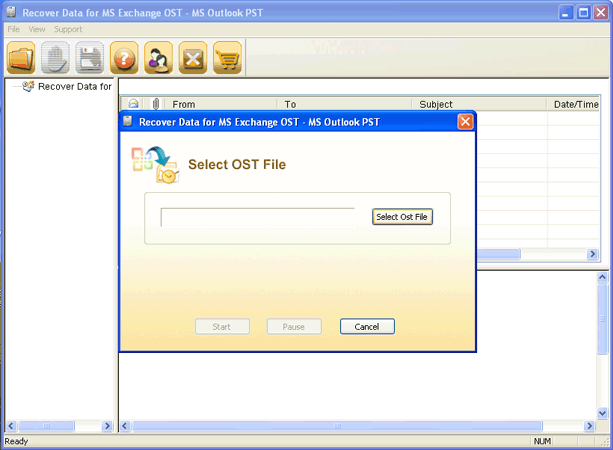
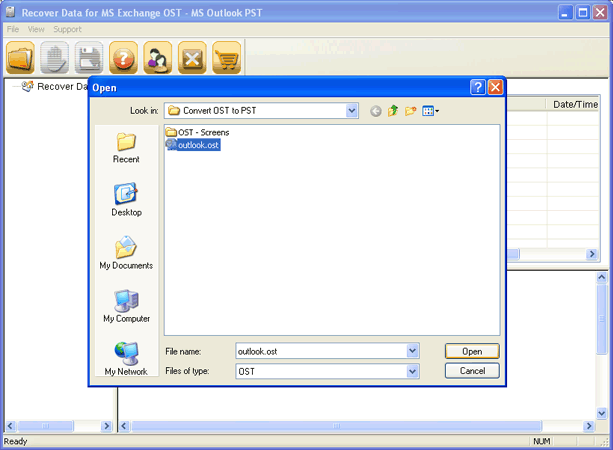
Step 2: Click on "Start" option to start the process of OST file scanning & OST data recovery.
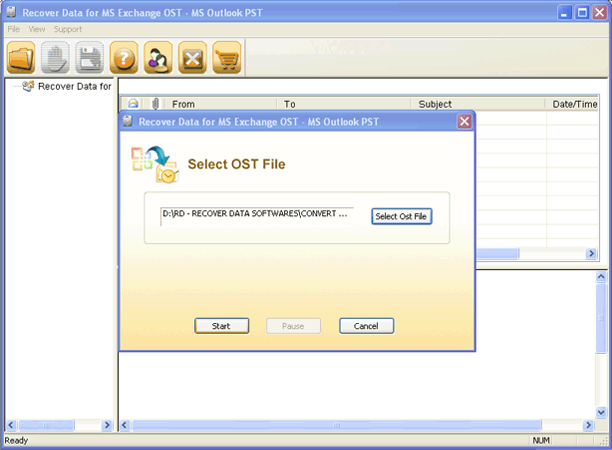
Step 3: After complete the OST data recovery task. Software will display OST file data in a tree structure. To preview the data of a perticular folder click on them.
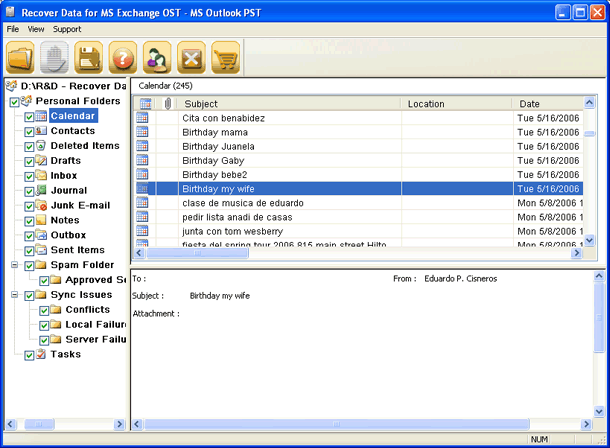
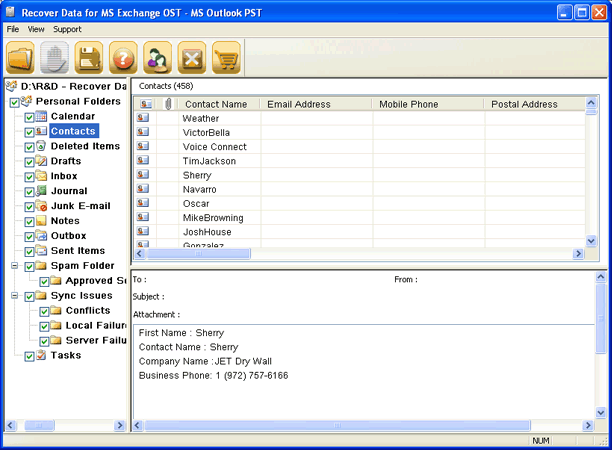
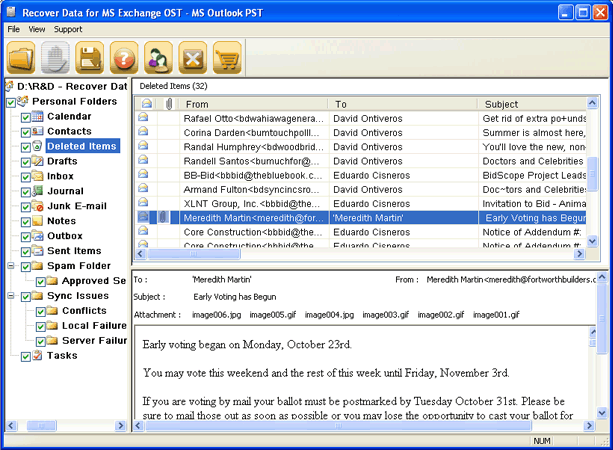
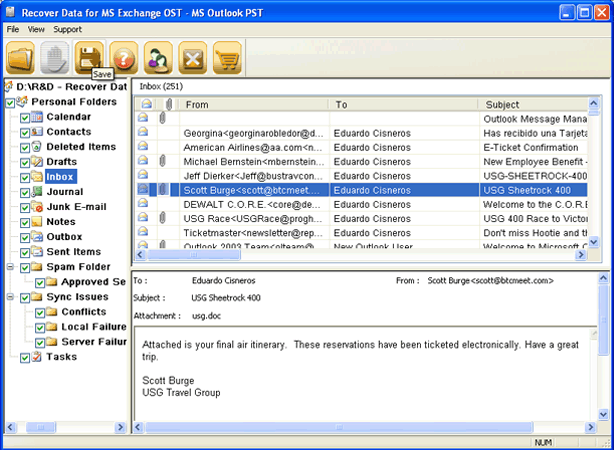
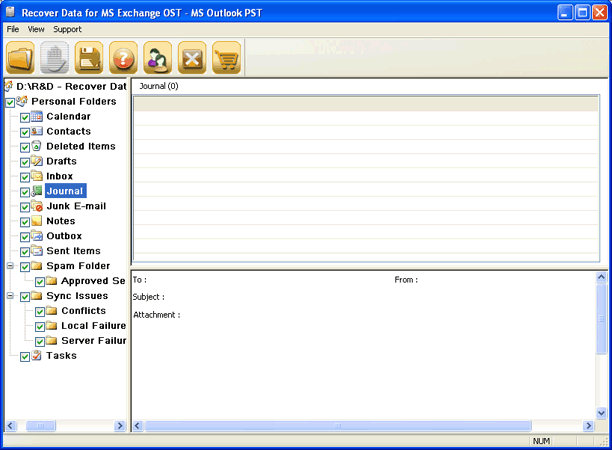
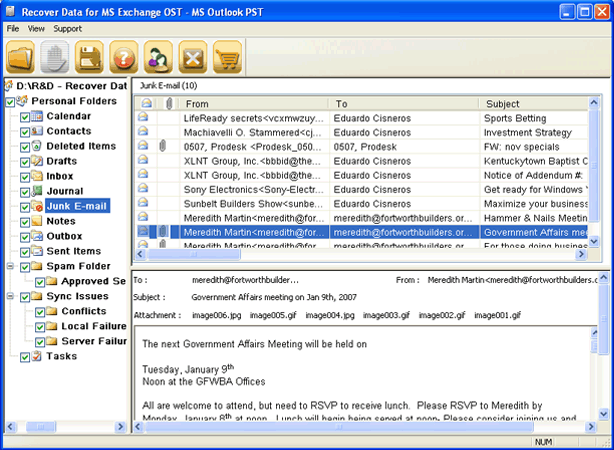
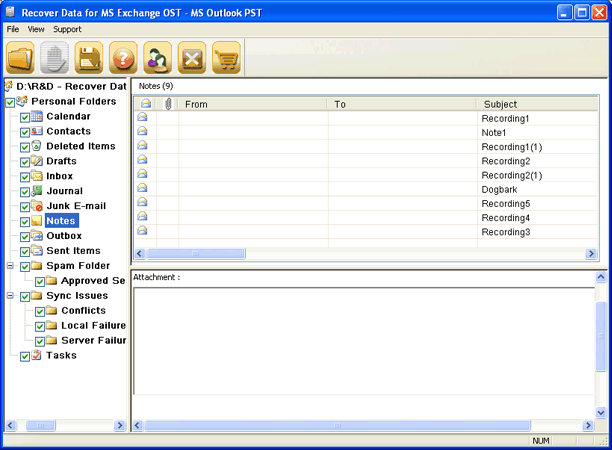
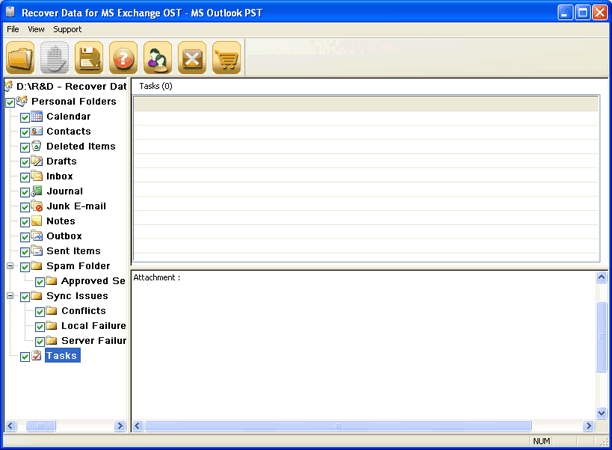
Step 4: Click on "Save" option & save all data in PST file.
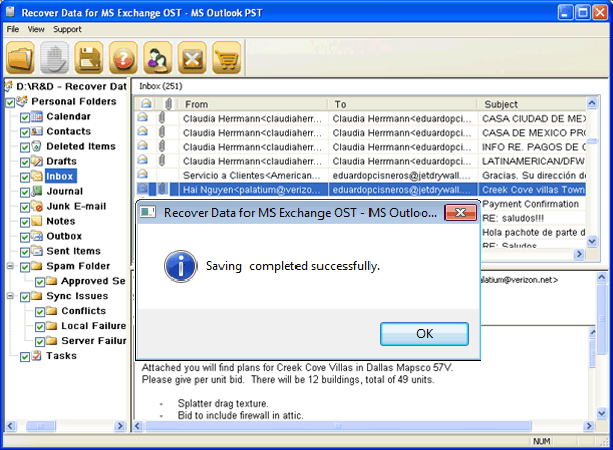
Product Navigation
» Home Page
» Online Demo
» Download
» Buy Online
» FAQ's
Related Product
Recover Data for OST to PST
Recover Data for EDB to PST
Recover Data for NSF to PST
Oracle Database Recovery

